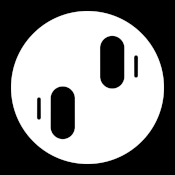SAFETY MANAGEMENT IN YOUR POCKET
Safety Management in your pocket
SafeTapp
B2B/B2C, Enterprise, SaaS, SafeTapp Mobile App
On this project I worked with multiple stakeholders, clients, and internal teams to design a mobile app which would interface with the BIStrainer product. The initial scope of the project was to move training tickets off paper and into secured digital wallets. These wallets could be easily updated and managed by the individual users and reviewed/approved by managers. Since then the scope has widened to include much of the end user experience on BIStrainer including taking virtually proctored online training, digital form completion, asset management, reporting tools, and more. This is an ongoing, ever-expanding app that has been re-developed recently using react native.
Role
Lead Product Designer
My role as Lead Product Designer on this project included the following responsibilities:
- Developing initial research plans, interview guides, and generative research with clients and major stakeholders
- Pre-plan a phased development which would meet key timelines for different stakeholders
- Creating a design library and style guide for the app in XD, and then migrating it to Figma when version 2.0 was in development
- Creating web app prototypes and clickable wireframes used in user testing and initial feedback interviews
- Conducting testing with end users to gather feedback and usability testing
- Producing detailed, pixel perfect final specs for product interface and mobile interactions
- Working closely with the engineers to ensure translation of design to code and ensuring style guides were followed
- Continuing to maintain and iterate on the product and add new features as required
- Suggesting future feature builds and improvements
- Managing the team responsible for testing and reviewing app before launch or major updates
- Modifying user experiences based on critical feedback from end users in the field, while being observed and interviewed
This project started with a very small scope, and grew largely as a result of client feedback. This feedback allowed us to focus on the must-haves and minimize software bloat.
Problem Space
Our Customer Experience team (Technical Support for end user clients) noticed a larger than normal uptick in the amount of users calling in asking about an app version available for managing their safety profiles on BIStrainer (mainline product). After consulting with the CE team and other clients who were power users of the BIStrainer software, it was determined that an app would allow for a more consistent interaction and would also mean that safety tickets and digital forms would be available offline – something a browser wasn’t capable of on mobile. We conducted interviews and generated research, analysis, and ideas throughout the initial planning phases.
The Solution
With a clear idea of our base level requirements (offline mode, securely store certificates, allow for offline digital form completion) we started to develop a design system. At launch it only stored digital tickets required for work, and allowed for completion of digital forms. As needs grew, we also added the ability to manage and evaluate assets and equipment, as well as take training through the app including virtual proctoring (a verification software that validates a students identity as they take a course). We have now also added digital folders for document storage, as well as a notifications system for users who are missing crucial safety items in their profiles. The version 2 release brings with it an entirely re-designed user interface, with a focus on in-the-field clarity and usability. To complete this we ensured we were speaking with active app users who had been invested in the app platform and were looking to help improve the usability.
Outcome
The app as it now exists is a mission critical tool for many organizations using BIStrainer. It’s used as an identity verification tool, safety verification tool, digital safety paperwork tool, and helps manage large volumes of equipment and assets within major companies globally. It has been widely adopted by the clients, and many users never need to log in to the web interface – they do everything through the app directly and have given very positive feedback. The QR code scanning functionality has sped up workflows for countless organizations and allowed them to focus on getting to work each day, not worrying about a clipboard, paper, and pen – they simply pull out their phone or tablet, start a meeting and have everyone digitally sign (or scan) in.
The initial deployment was largely a success, with one caveat; the offline mode was working intermittently and as a result frustrated many users. As part of the user experience team, we began working on ways to improve this overall experience, ensuring that individuals would have the items they needed before they were headed out to areas of no service and with V2 we are excited to test our newest offline mode functionality which the engineering team believes will solve this frustration.
I learned many things throughout the course of this product development, but the overall takeaway is the large difference between a web based platform used by admins to manage a system and an app which is geared solely towards end users in the field. The two integrate, but are polar opposites and need to be carefully researched and considered as such.